摘要:介绍hexo中yilia主题的一些常用配置,包括头像设置、所有文章、微信分享功能等等。
一、“所有文章”按钮的安装
1.首先使用命令
node -v检查版本是不是大于 6.22.在博客根目录执行以下命令:
1
npm i hexo-generator-json-content --save
3.在博客配置文件
_config.yml最下面加上:1
2
3
4
5
6
7
8
9
10
11
12
13
14
15
16
17
18jsonContent:
meta: false
pages: false
posts:
title: true
date: true
path: true
text: false
raw: false
content: false
slug: false
updated: false
comments: false
link: false
permalink: false
excerpt: false
categories: false
tags: true
二、添加图片资源文件夹
1.路径为
themes/yilia/source/下,可添加一个assets文件夹,里面存放图片资源即可 。2.在
themes/yilia/_config.yml里添加头像或者微信/支付宝二维码图片 :1
2
3
4
5
6
7
8# 微信二维码图片
weixin: /assets/img/wechat.png
# 头像图片
avatar: /assets/img/head.jpg
# 网页图标
favicon: /assets/img/head.jpg
三、文章显示摘要
1.注释掉文件
themes/yilia/_config.yml里的 :1
# excerpt_link: more
2.在你 MD 格式文章正文插入
<!-- more -->即可,只会显示它之前的,此后的就不显示,点击文章标题,全文阅读才可看到 。
四、文章显示目录
1.在
themes/yilia/_config.yml中进行配置toc: 2即可 。2.会在博客页面右下角显示目录:
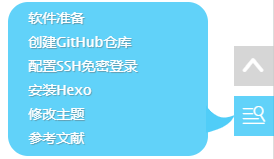
五、增加归档菜单
1.修改
themes/yilia/_config.yml内容:1
2
3menu:
主页: /
归档: /archives/index.html
六、修复失效的微信分享二维码
1.因为百度网盘取消了生成二维码的功能。
解决办法是将themes\yilia\layout_partial\post\share.ejs 文件中的
1
//pan.baidu.com/share/qrcode?url=
修改为,
1
//api.qrserver.com/v1/create-qr-code/?size=150x150&data=
2.微信二维码显示正常,但是分享时找不到该网址。
解决方法是在themes\yilia\layout_partial\post\share.ejs 文件中的
1
2var sUrl = url.replace(/index\.html$/, '');
sUrl = /^(http:|https:)\/\//.test(sUrl) ? sUrl : 'http:' + sUrl;下面加一行(这里的20是根据自己网址长度计算得到的)
1
test=sUrl.substring(20);
然后变成,
1
2
3
4
5<%
var sUrl = url.replace(/index\.html$/, '');
sUrl = /^(http:|https:)\/\//.test(sUrl) ? sUrl : 'http:' + sUrl;
test=sUrl.substring(20);
%>然后将之前的
1
'//api.qrserver.com/v1/create-qr-code/?size=150x150&data=' + sUrl
改为
1
'//api.qrserver.com/v1/create-qr-code/?size=150x150&data=你的主页网址' + test
举例,我的网址是(wkzqn.github.io)那么就改为:
1
2
3
4
5
6
7<div class="page-modal wx-share js-wx-box">
<a class="close js-modal-close" href="javascript:;"><i class="icon icon-close"></i></a>
<p>扫一扫,分享到微信</p>
<div class="wx-qrcode">
<img src="<%- 'qrcode' in locals ? qrcode(sUrl) : '//api.qrserver.com/v1/create-qr-code/?size=150x150&data=http://wkzqn.github.io/' + test %>" alt="微信分享二维码">
</div>
</div>
七、左侧显示总文章数
1.打开
themes\yilia\layout\_partial\left-col.ejs文件 ,在1
2
3
4
5
6
7<nav class="header-menu">
<ul>
<% for (var i in theme.menu){ %>
<li><a href="<%- url_for(theme.menu[i]) %>"><%= i %></a></li>
<%}%>
</ul>
</nav>后面添加:
1
2
3<nav>
总文章数 <%=site.posts.length%>
</nav>
八、删除博客底部HexoThemeYiliaByLitten
打开…themes\yilia\layout_partial\footer.ejs 注释掉这行代码即可
1
2
3<div class="footer-right">
<!--<a href="http://hexo.io/" target="_blank">Hexo</a> Theme <a href="https://github.com/litten/hexo-theme-yilia" target="_blank">Yilia</a> by Litten-->
</div>
九、参考文献
- 本文作者: 随风而行
- 本文链接: http://yoursite.com/2020/02/16/yilia主题常用配置/
- 版权声明: 本博客所有文章除特别声明外,均采用 MIT 许可协议。转载请注明出处!

