摘要:HOSTS加速对Github网站加载的资源网站域名解析。
打开C:\Windows\System32\drivers\etc\hosts文件,添加以下信息:
1
2
3
4
5
6
7
8
9
10
11
12
13
14
15
16
17
18192.30.253.112 github.com
192.30.253.119 gist.github.com
199.232.28.133 user-images.githubusercontent.com
199.232.28.133 camo.githubusercontent.com
151.101.100.133 assets-cdn.github.com
151.101.100.133 raw.githubusercontent.com
151.101.100.133 gist.githubusercontent.com
151.101.100.133 cloud.githubusercontent.com
151.101.100.133 camo.githubusercontent.com
151.101.100.133 avatars0.githubusercontent.com
151.101.100.133 avatars1.githubusercontent.com
151.101.100.133 avatars2.githubusercontent.com
151.101.100.133 avatars3.githubusercontent.com
151.101.100.133 avatars4.githubusercontent.com
151.101.100.133 avatars5.githubusercontent.com
151.101.100.133 avatars6.githubusercontent.com
151.101.100.133 avatars7.githubusercontent.com
151.101.100.133 avatars8.githubusercontent.com如果还有解析不出来的图片,通过如下方式获得该图片对应的域名
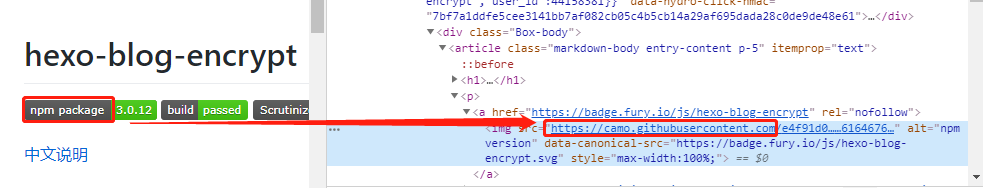
将复制得到的域名在https://www.ipaddress.com/ 这个网址进行解析出ip地址
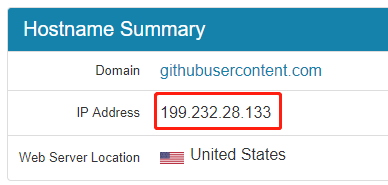
最后将199.232.28.133和camo.githubusercontent.com写入到hosts文件中即可。
- 本文作者: 随风而行
- 本文链接: http://yoursite.com/2020/02/24/解决github图片显示不出来/
- 版权声明: 本博客所有文章除特别声明外,均采用 MIT 许可协议。转载请注明出处!

